Editor Plugin
inkgd ships with an editor plugin providing two major features:
a fully-featured bottom panel which can manage and preview stories for you;
two import plugins to treat ink files as resources.
If the plugin is not already available, navigate to Project > Project Settings and, in the Plugins tab, enable InkGD.
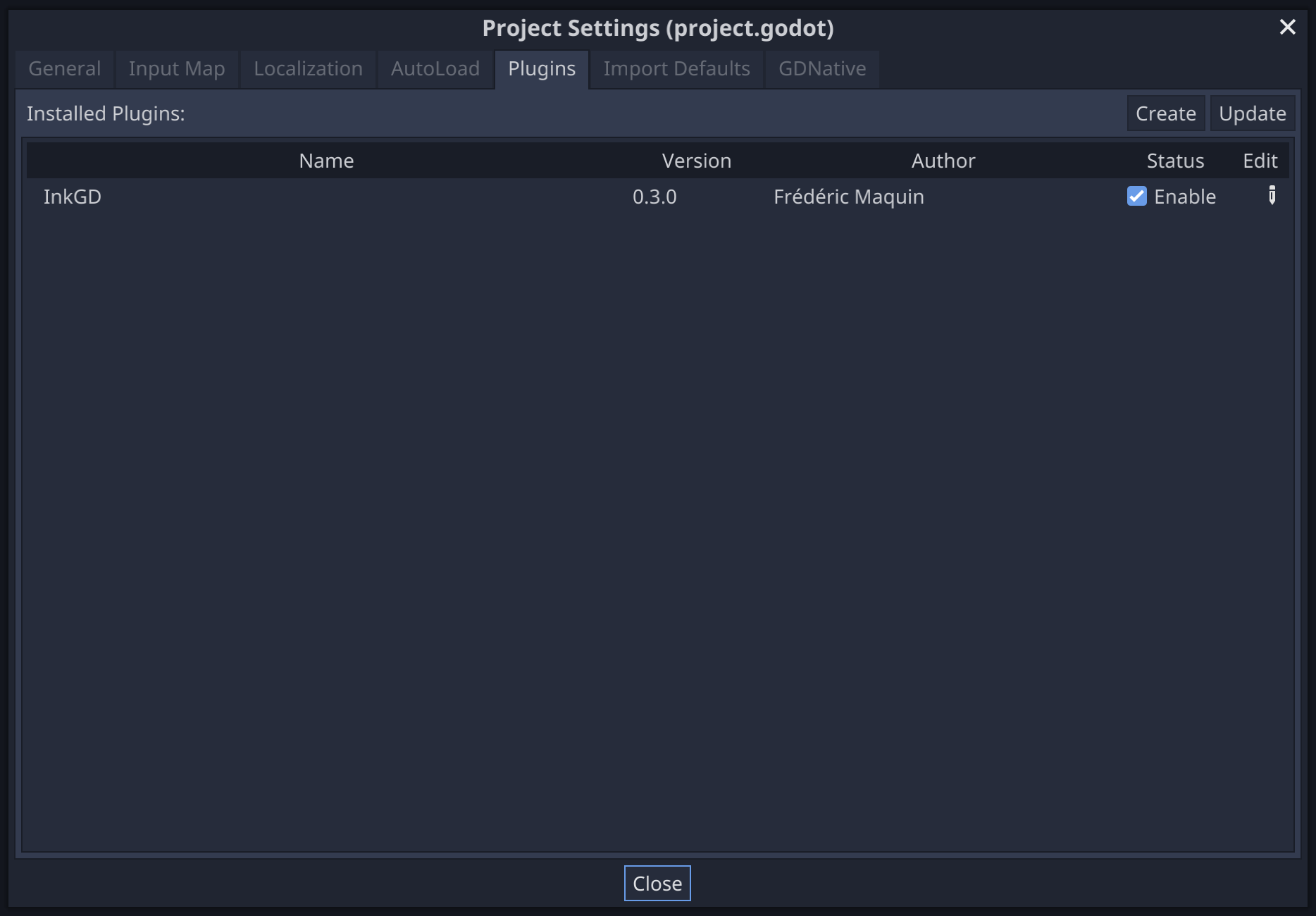
Note
To take full advantage of the panel, it’s recommended that you download the latest compatible version of inklecate for your system here.
For more information, see one of the documents listed below.
Functionalities